
Gmail was officially announced by google on 1 april 2004 i.e on the april fool’s day.It is more popular then one of the oldest Email service provider AOL.
Gmail has been popular amongst users because it provides almost unlimited storage capacity for emails and also due to its good spam filter.Now a days everybody has more than one Email accounts.I personally have 10+ email accounts of yahoo,Gmail,Hotmail,Aol and it is difficult to manage all of them.So now I have configured all of them to my Gmail account and now I can check and send email’s of all email accounts from my single Gmail account and it had really made my life easy.
You can configure 5 email accounts from any email service provider like Gmail,yahoo,Aol,hotmail etc to your Gmail account.
Here is the step by step tutorial with screenshots on How To Check All Email Accounts From Gmail
 Humble Request
Humble RequestKeep Clicking on advertising every day to motivate
1. Login into your Gmail account that you want to use as a master email account.
2. Click on Settings option present at the top (near signout)
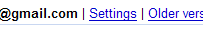
3. Now click on Accounts or Accounts and Import (whichever is present)
§ If Accounts option was available then you will see option Add another email account in front of Get mail from other accounts click on it .
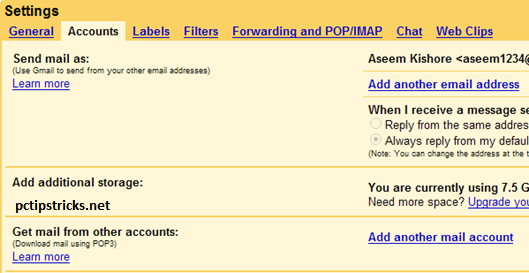
§ Now you will get a little popup window and you have to enter your email accountand password of the other account and the rest of the options will be configured automatically.
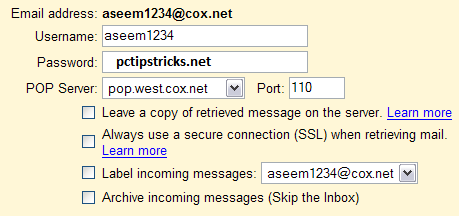
§ If Accounts and Import option was available then you will see option Check mail using POP3 click on Add POP3 Email Account .
§ Now will get a little popup window and you have to enter your email account and passwordof the other account and the rest of the options will be configured automatically.
Now Gmail will automatically check the accounts at specific interval of time and forward all the emails from your other email accounts to your master Gmail accounts and that,s it.It is a Great way to manage all your email accounts easily.
Pc Trick By;Shaan Choudhry
 If u have any Question about this post Write down your question below in Comments Box we Will rely you in 24 Hours at same Here
If u have any Question about this post Write down your question below in Comments Box we Will rely you in 24 Hours at same HereMore Tools
















































Here are some rules for commenting on www.ShaanAli.info :
1,All comments except spams are welcome .
2,If you want to make a request ,please use English .
3,Do not use names such as Admin or Mod for commenting because it make others misunderstand .
That's all .Thanks for commenting .
4,Drop your comments Complaints Required Question In the Comments Box we Will reply you with in 24 hours