
You may know that Windows can be configured to turn-off or stand-by CPU or Monitor after a certain time of inactivity. This is help to save the power used by an idle computer. There are also two Buttons on a keyboardPower and Sleep. Those buttons are also used for the same purpose i.e. to turn off the computer or standby it. As those two buttons are not available on Standard Keyboards or other too, so you show configure hotkeys to Shutdown or Stand-by you Computer or Monitor Screen.
NirCMd, a small size command-line utility application provides you features to configure hot keys manually. Now, for making hot keys mannually using NirCMd, you need to create shortcuts. 1 Hot key for 1 shortcut. JustDownload NirCMd. Now Go to your Desktop and Create a Shortcut by right click > new > create shortcut. User will get a new window on screen, Click on Browse and Locate downloaded application (NirCMd). (as shown in picture)
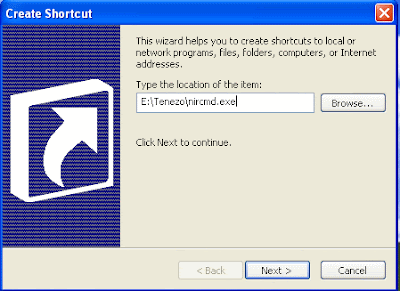
Now, at the end of text field location of the item add any desired command given below.
· monitor off (for creating a hotkey to turn off your monitor)
· standby (If you want to standby you computer)
· exitwin poweroff (if you want to turn off your computer)
After addition of any of above code, the result would be as shown in below given picture.
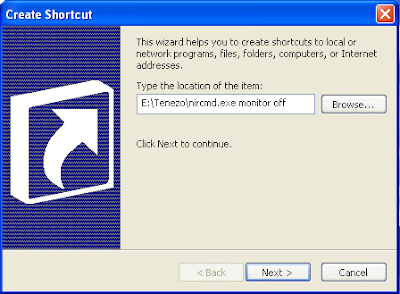
Once the shortcut is created, right click on that shortcut and click on properties. Press Alt+Ctrl+Msimultaneously in “Shortcut Key” field.
Now Whenever you want to turn off your Monitor, just press Alt+Ctrl+M keys from your keyboard.
Share this page: What's This? | ||||

























































Here are some rules for commenting on www.ShaanAli.info :
1,All comments except spams are welcome .
2,If you want to make a request ,please use English .
3,Do not use names such as Admin or Mod for commenting because it make others misunderstand .
That's all .Thanks for commenting .
4,Drop your comments Complaints Required Question In the Comments Box we Will reply you with in 24 hours