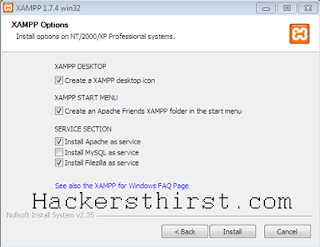Wanted to know that how can we convert our own computer into a web server? So that you may access your public data at any time from any place? Were you eager of this before? OK, Hackersthirst is here to help you in this tech and hacking world, I am going to show you that How can you make your computer a web server inorder to host your own files and also webpages in HTML. This conversion will help you in creating sql, php and much other databases (Visit download link provided below).So, that you may be able to test your website that how will its look online. There is another benefit that often you get banned by hosting providers for hosting your phishing pages and scripts or some illegal crap to hosting, This will surely help you getting out of this mess and you will be able to host your phishing page freely in order to hack a victim.
For this purpose we can use many softwares like wamp and others, But i recommend you using xampp, You can download xampp from here. There are many flavors available you can use it with linux, Windows and Mac also. After downladoing just follow my steps:
Step 1
Download the program and install it (Prefer another drive rather than c:/program files for installation, Otherwise in vista and seven inorder to avoid software functions restriction you may have to deactivate UAC (Windows Vista User account control) with msconfig later). During installation you will be prompted for following options, Choose what you want, I have just selected following :
After that press next and installation will start:
Step 2) In the end it will ask that do you want to run xampp control panel hit OK and you will see control panel infront of you. And start the following services, you may start others as per your requirements!
Afterwards go to your browser and put 127.0.0.1 or localhost in the browser address bar, You will get following screen after selecting right language!
Inorder to check that your local hosting is accessable publically then use your public/external ip address and put it in browser address bar and hit enter, You will get this page
So, Yo have to edit "httpd-xamp.conf" file now, Just go to "httpd-xamp.conf" and find and remove "deny from all" and save it. Path of such files is here : Your Drive:\xampp\apache\conf\extra
So, After deleting "Deny from all" Save it (Ctrl+S) And Thus you are done.
In the end restart the server by restarting the software and i hope that it will work now.
Where to host and upload your pages:
Yes, this is most important question, There will be a directory named htdocs where you have installed xampp and thus I may say it will be in drive:\xampp\htdocs , What you will upload in it will be available to the whole world from your public ip address. Suppose you have made index.html and this inorder to access it you will have to paste it in htdocs directory and it will be accessible at:
If you want to get a domain name:
Just singn up to the no-ip.com and get a domain or host for your ip address. But question is here that our ip address is dynamic and to which ip domain name will point, Yes, There is solution by no-ip.com, Just go to downloads and get their dynamic DNS update client and run on PC. It will automatically point that domain to your current ip-address. Inorder to get more and step wise information for setting up domain,
So, Yo have to edit "httpd-xamp.conf" file now, Just go to "httpd-xamp.conf" and find and remove "deny from all" and save it. Path of such files is here : Your Drive:\xampp\apache\conf\extra
So, After deleting "Deny from all" Save it (Ctrl+S) And Thus you are done.
In the end restart the server by restarting the software and i hope that it will work now.
Where to host and upload your pages:
Yes, this is most important question, There will be a directory named htdocs where you have installed xampp and thus I may say it will be in drive:\xampp\htdocs , What you will upload in it will be available to the whole world from your public ip address. Suppose you have made index.html and this inorder to access it you will have to paste it in htdocs directory and it will be accessible at:
http://Your-public-ip/index.html OR http://localhost/index.html
Yes, public ip address link will work in whole world while local host in your local network as i described above.You can start and stop services from control panel of xampp also you can use filezilla too.If you want to get a domain name:
Just singn up to the no-ip.com and get a domain or host for your ip address. But question is here that our ip address is dynamic and to which ip domain name will point, Yes, There is solution by no-ip.com, Just go to downloads and get their dynamic DNS update client and run on PC. It will automatically point that domain to your current ip-address. Inorder to get more and step wise information for setting up domain,
If you like This post Please Click on LIKE to appreciated us
ê.