
You just have used window98 or window2000 in which you were in use of hibernate and now you have changed the window to windows7 , No hibernating option is in windows7.Today i am going to tell you about how to turn on hibernate option in windows 7.
Method:
1: TYPE CMD IN START MENU AND HIT CTRL+SHIFT+ENTER.
2: COMMAND PROMPT WILL POPOUT. NOW ENTER THIS COMMAND IN COMMAND PROMPT
*powercfg /hibernate on*
YOUR HIBERNATE OPTION WILL BE ACTIVATED.
IF NOT THEN
A. Type Power Options in the Start menu and hit Enter.
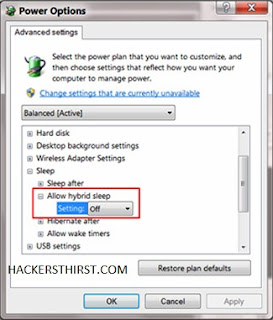
Now a small window will pop-up as shown below:
C. Now expand the Sleep tree and turn off Allow Hybrid Sleep as shown in the above screenshot.
D. Now you should see the Hibernate option in the Start menu.
If you like This post Please Click on LIKE to appreciated us
ê.







